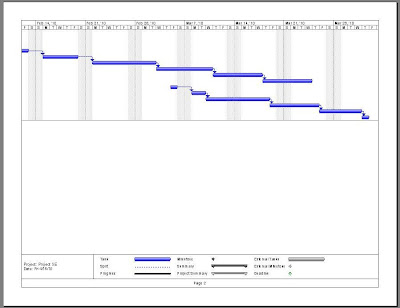Friday, April 16, 2010
Thursday, April 15, 2010
Thursday, March 18, 2010
Hardware and Software Requirements
Management shall receive authorization from Zoning Board and city’s historic society to disrupt ceiling and walls in order to run electrical and computer wire throughout museum.
Rock & Roll Hall of Fame
Using Starlight Networks, Sun Microsystems and CIBER Network Services, the Rock & Roll Hall of Fame has installed an interactive multimedia exhibits using kiosks, which is the most similar system to the proposed computer museum system. This system also uses a centralized database and networked kiosks. Our system is very similar; however, it will be more cost-effective and better managed by one company taking charge of development, not three.
Operating System Options
o Windows 2000
o Unix
o Mac OS
Sound System Alternatives
o speakers
o headphones
o hearing impaired software add-ons
Network/Server
1. System shall link with database, current inventory system, and billing system.
2. Server shall hold exhibit information as well as multimedia clips
3. System shall run MPGs and WAV files without interruption.
4. The museum system shall allow multiple patrons and/or employees located in different parts of the museum to access information on the same exhibit at the same time.
Database
1. Database shall be written in Oracle programming language.
2. Database shall provide static queries for popular exhibits or locations and shall provide ability to perform dynamic queries, such as search for exhibits by date or inventor.
3. Employee shall edit written information on exhibit
4. Employee shall edit location of exhibits
5. Manager shall run daily, weekly, and/or monthly reports on aggregate numbers of inquiries to each exhibit
6. Manager shall reassign location of exhibit(s) and change location in system
7. Database shall be maintained by systems administrator.
8. Administrator shall add new movie and/or audio clips to existing exhibits
9. Administrator shall remove exhibits from system
10. Administrator shall enhance pictures of exhibits (JPGs)
Unit/Interface(Functional Requirement)
1. Interface shall provide touch-pad control.
[This is to make the system more user-friendly and clean]
2. Unit shall be a one-piece unit with tilted screen to allow for optimal viewing.
3. Interface shall be written in the English language.
4. Interface buttons shall be oversized and colorful for readability.
5. Patron shall be able to search information about and location of any exhibit in museum alphabetically.
6. Patron shall be able to search information about and location of any exhibit by category (printer, monitor, CPU, speakers, etc.)
7. Patron shall be able to search information on exhibits by location (first floor, second floor, third floor)
8. Patron shall be able to see short simulation or hear short audio about specific exhibit(s)
9. The museum system shall show patrons where a
chosen exhibit is located in the museum with a clear map.
Unit/Interface(Non-functional Requirements)
1. Units shall be located in hallways and/or public areas. This is to allow museum management to relocate exhibits or redesign floor plan without having to move units.
2. Unit shall be 4’ tall with step stool built in.
[This is to accommodate various ages and heights of patrons]
3. Interface shall not include any shades of green or red.
[This is to be sure color-blind patrons can read material].
4. Interface controls shall be written at a 3rd grade reading level
[Patrons who can use system will be 12 years or older]
5. Units shall have a viewing screen no smaller than 19".
6. Delivery and installation of units must occur on evenings and weekends so not to disturb or injure patrons during normal business hours.
Wednesday, March 17, 2010
Introduction
1.1 Purpose
The purpose of the computer museum system is to provide an automated, state-of-the-art, and easy to use information system to enable museum visitors and administrator to access information about all of the exhibits and all administration in the museum, as well as general information about the museum.
1.2 System Objective
1. The system shall allow people to access information about, and location of all of the exhibits in the museum.
2. The system shall allow users to search for an item by its inventor, date of invention, company that produced the item, and/or by the type of item.
3. The system shall be able to support multimedia (sound, images, and video) so users can view movie clips and/or pictures of any exhibit in the museum.
4. The system shall provide information about temporary exhibits, special events
5. The system shall provide directions within the museum to non-computer facilities, such as: rest rooms, water fountains, exits, stairways, elevators, guards, attendants, fire extinguishers, telephones, souvenir shops(s), food and refreshment areas, and parking areas.
6. The system shall be user-friendly, thus allowing anyone easy access to the displayed items.
7. Our system shall be easily usable by people with a wide range of characteristics in the areas of:
1. Physical Characteristics:
1.1.1.1. gender
1.1.1.2. reading ability
1.1.1.3. hearing ability
1.1.1.4. speaking ability
1.1.1.5. mobility (walking or wheelchair)
1.1.1.6. manual dexterity (including typing ability)
2. Cognitive Characteristics: the users may use a variety of languages, and they might be art experts or novices
3. Attitudinal Characteristics: museum visitors may be hesitant to use computerized technology, and they may be impatient to receive answers
4. Types of Users:
4.1.1.1. Patrons are paying customers of the museum who will search for exhibits and read information about them. These patrons are of all ethnic backgrounds, they range from computer literate to computer illiterate and their ages are from 15 and up, which means the computer interface must be very easy to use with basic English.
4.1.1.2. Employees work at the museum and are responsible for helping patrons search for exhibits on the system, and during slow periods, enter information about new exhibits into the system. This can include written material about the exhibits and location of the exhibit. This does not include loading movie or picture files into the system.
4.1.1.3. Managers will use the system to query aggregate data about which exhibits were most popular for the day, week, month, etc. This will assist them in determining location of current and future exhibits.
4.1.1.4. Administrators are in charge of loading movie, picture and sound files for exhibits, as well as rearranging floor plans and updating queries and maps for all exhibits.
RISK ANALYSIS
| Risk | Probability | Solution |
| Quality and response time of multimedia images | High | Develop networking software to ensure reliability |
| System configuration and integration | High | Subsystems shall be integrated "one-at-a-time." |
| Visitors’ ability to use interface | Moderate | Develop a visitor interface that is easy to use for exhibit, artifact, and museum information. Generated reports enable staff to determine most desired information |
| Documents management by museum staff. | Moderate | Staff will be trained using prototype |
| Software and system failures | Moderate | Subsystems shall be integrated one at a time. Additional components shall be integrated when the previous unit operates properly. |
| Contractor/Client communications | Moderate | Frequent meetings shall take place between the organization management and the client management to understand project goals. |
| Staff recruitment and employee development | Low | Staffers who are certified developers shall design the software. |
| Project planning and rescheduling/Delivery within budget | Low | The multimedia subsystem components have experienced the greatest design change. Delivery will be on time. |
| Multimedia management | Low | System Administrator manages the multimedia files. |